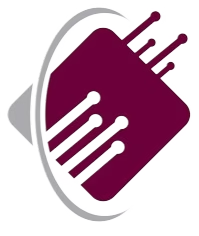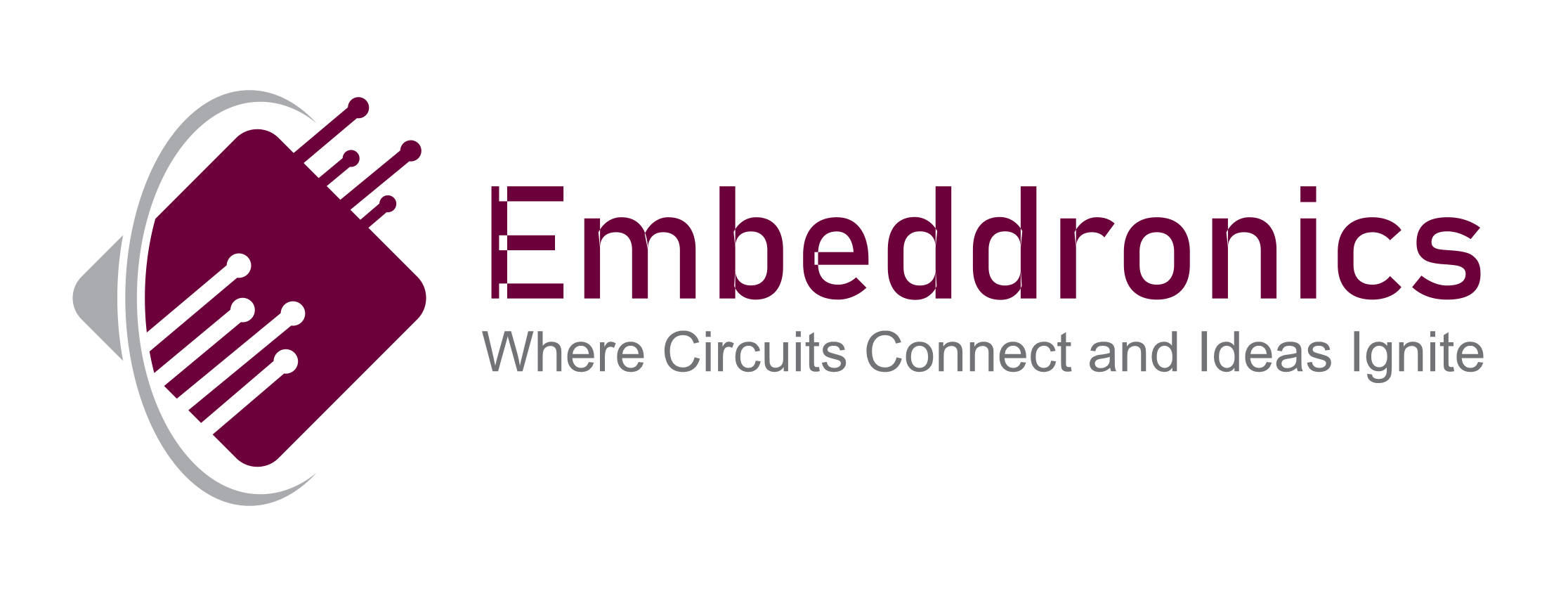Mastering PCB Design: Essential Software Tools for Professional Engineers
Introduction
Schematic design, PCB layout, and printed circuit board (PCB) design are essential
skills for professional engineers in the electronics industry. With the right software
tools, engineers can create complex PCBs with multiple layers, high-speed design, and
features like differential pairs and RF signals. There are various software options
available, including Altium Designer, KiCAD, EAGLE, and ORCAD, each with its own
capabilities and advantages. In this article, we will explore the essential software tools
that every professional engineer should master to achieve successful PCB designs.
From schematic design to 3D views and PCB enclosures, we will cover everything you
need to know in order to excel in the field of PCB design
The importance of PCB Design in the engineering field
The field of engineering relies heavily on the design and implementation of printed circuit boards (PCBs). PCBs serve as the foundation for electronic devices, connecting various components and enabling them to function efficiently. As technology
continues to advance, with devices becoming smaller and more complex, the importance of PCB design becomes even greater.
Effective PCB design is crucial for several reasons. Firstly, it ensures the proper
functionality and reliability of electronic systems. A well-designed PCB minimizes signal
interference, reduces noise, and provides efficient power distribution. Additionally, it
allows for easier troubleshooting and debugging, saving engineers time and effort during the testing phase.
Furthermore, high-quality PCB design can contribute to the overall success of a product. A well-designed PCB not only meets the functional requirements but also takes into consideration factors such as cost effectiveness, manufacturability, and regulatory compliance.
In conclusion, mastering PCB design is an essential skill for professional engineers. It
not only enables efficient and reliable electronic systems but also plays a crucial role
in the success of products in the market. In the following sections, we will dive deeper
into the essential software tools that every engineer should have in their arsenal to
excel in the field of PCB design.
The essential software tools for professional PCB Design
In order to excel in the field of PCB design, professional engineers must have access to a range of essential software tools. These tools are specifically designed to streamline the design process, increase efficiency, and ensure the highest quality results.
One of the most fundamental software tools for PCB design is a schematic capture tool. This tool allows engineers to create a visual representation of the circuit, including all the components and their connections. It helps in organizing and documenting the design, making it easier to make revisions and modifications.
Another critical software tool is the PCB layout software. This tool enables engineers
to place and route the components on the board, ensuring optimal functionality and reliability. It provides features such as design rule checking, autorouting, and interactive routing, making the layout process efficient and accurate.
Simulation software is also essential for professional PCB design. This tool allows
engineers to simulate and analyze the behavior of the circuit before fabrication. It helps in identifying potential issues, optimizing performance, and reducing the risk of
errors.
Additionally, manufacturers’ design rule check (DRC) software is crucial for verifying
the design’s adherence to manufacturing constraints and standards. It ensures that
the design is manufacturable and helps avoid costly mistakes during fabrication.
In the next section, we will discuss each of these software tools in detail, highlighting
their features, benefits, and recommended options for professional engineers. Stay
tuned to learn more about these essential resources for mastering PCB design.
Understanding the design flow and choosing the right tools
Understanding the design flow and choosing the right tools for PCB design is crucial
for professional engineers. The design flow encompasses all the stages and processes
involved in transforming a concept into a fully functional printed circuit board.
The first step is conceptualizing the circuit design, which involves identifying the
specifications, requirements, and constraints. This stage sets the foundation for the
entire design process and guides the selection of appropriate software tools.
Once the concept is defined, engineers move on to schematic capture, where they
create a visual representation of the circuit. This step requires a robust schematic
capture tool that provides features such as symbol libraries, hierarchical design, and
netlist generation.
Next, engineers progress to PCB layout, where they place and route the components
on the board. PCB layout software plays a crucial role in this stage by offering
advanced features like auto-placement, interactive routing, and 3D visualization.
Simulation software comes into play after the PCB layout stage. It allows engineers to
analyze and validate the circuit’s performance, ensuring it meets the desired specifications.
Simulation tools provide capabilities such as signal integrity analysis,
thermal analysis, and EMI/EMC analysis.
Finally, manufacturers’ design rule check (DRC) software is employed to verify the
design’s compliance with manufacturing constraints and standards. DRC software
flags any design violations that may lead to manufacturability issues, such as
inadequate clearances, incorrect pad sizes, or unconnected nets.
To help professional engineers navigate the design flow, there are various software
tools available in the market. In the upcoming sections, we will delve into each tool,
discussing their features, benefits, and recommended options for mastering PCB
design. Stay tuned to learn more about these essential resources that can significantly
enhance your PCB design capabilities.
Exploring industry-leading software tools for PCB Design
In this section, we will explore some of the industry-leading software tools that
professional engineers can utilize to master PCB design. These tools offer a wide
range of features and functionalities to streamline the design process and enhance
productivity.
One of the most popular software tools for schematic capture is Altium Designer. It
provides a comprehensive library of symbols, hierarchical design capabilities, and
efficient netlist generation. When it comes to PCB layout, Eagle is a highly
recommended tool, offering advanced features such as auto-placement, interactive
routing, and 3D visualization.
For simulation and analysis, PSpice is a widely used software tool that enables
engineers to validate the circuit’s performance, ensuring it meets the desired
specifications. Additionally, manufacturers often rely on software like Mentor
Graphics’ HyperLynx for design rule checks (DRC), which ensures compliance with
manufacturing constraints and standards.
In the upcoming sections, we will go into more detail about each of these software
tools, exploring their features, benefits, and explaining why they are considered
essential resources for professional engineers looking to master PCB design.
Maximizing efficiency with advanced features and functionalities
In order to fully master PCB design, it is crucial for professional engineers to maximize
their efficiency by utilizing the advanced features and functionalities offered by
software tools. These tools are designed to streamline the design process and
enhance productivity, ultimately leading to better-quality designs and faster time-to
market.
One notable feature that many software tools offer is auto-routing. This feature
automatically routes the traces on the PCB, eliminating the need for manual routing.
This not only saves time but also ensures that all connections are properly established
and optimized for performance.
Another useful functionality is the ability to perform design rule checks (DRC). This
feature checks the design against manufacturing constraints and standards,
highlighting any potential issues and ensuring that the design is manufacturable.
Additionally, some software tools offer 3D visualization capabilities, allowing engineers
to visualize the PCB in a three-dimensional space. This assists in identifying potential
interference or clearance issues and helps to ensure proper fit in the final product.
By taking advantage of these advanced features and functionalities, professional
engineers can significantly improve their efficiency and ultimately master the art of
PCB design. In the next section, we will delve into the details of each software tool,
exploring how they can be utilized to maximize efficiency and achieve optimal design
results. Stay tuned!
Collaborative aspects of PCB Design software tools
When it comes to PCB design, collaboration is key. Professional engineers often work
in teams, with each member contributing their expertise to the overall design process.
This is where collaborative aspects of PCB design software tools come into play.
Many software tools offer the ability to work on the same project simultaneously,
allowing multiple team members to make changes and track revisions in real-time.
This promotes better communication and coordination among team members,
leading to more efficient design iterations and improved collaboration.
Furthermore, some software tools offer built-in communication features such as chat
or commenting systems. These features allow team members to discuss design
decisions, share insights, and resolve any conflicts or discrepancies that may arise
during the design process.
In addition to facilitating collaboration within teams, some software tools also offer
integration with external platforms, such as cloud storage or project management
tools. This makes it easier to share design files, access project documentation, and
keep track of project milestones and deadlines.
By utilizing the collaborative aspects of PCB design software tools, professional
engineers can enhance teamwork, improve communication, and ultimately achieve
better design results. In the next section, we will explore some popular PCB design
software tools that offer these collaborative features. Stay tuned!
Building expertise through continuous learning and practice
Building expertise through continuous learning and practice is essential for
professional engineers in the field of PCB design. With the rapidly evolving technology
and industry trends, staying up-to-date with the latest tools, techniques, and best
practices is crucial.
One way to enhance your skills is by attending workshops, seminars, or conferences
that focus on PCB design. These events provide opportunities to learn from industry
experts, gain insights into emerging technologies, and network with other
professionals in the field. Additionally, online courses and tutorials are a convenient
and flexible way to acquire new knowledge and improve your proficiency in PCB design
software tools.
Practicing regularly is equally important. Taking on challenging projects,
experimenting with different design approaches, and troubleshooting any issues that
arise will help you refine your skills and grow as a professional engineer. It is also
beneficial to seek feedback from your peers or mentors, as their insights can offer
valuable perspectives and help you identify areas for improvement.
Remember, mastering PCB design is a continuous journey, and dedicating time and
effort to learning and practicing will pay off in the long run. In the following section, we
will discuss some popular resources and platforms where you can find opportunities
for continuous learning and practice in PCB design.
Conclusion: Empowering professional engineers with top-notch software tools for mastering PCB Design.
In conclusion, professional engineers in the field of PCB design must constantly strive
to enhance their skills through continuous learning and practice. Attending
workshops, seminars, and conferences provides a platform to learn from industry
experts, stay updated with emerging technologies, and network with like-minded
professionals. Online courses and tutorials offer the flexibility to acquire new
knowledge and improve proficiency in PCB design software tools.
To truly excel in PCB design, regular practice is crucial. Taking on challenging projects,
experimenting with different design approaches, and troubleshooting issues will
refine skills and foster growth. Seeking feedback from peers and mentors provides
valuable insights and helps identify areas for improvement.
Remember, mastering PCB design is a continuous journey. By dedicating time and
effort to learning and practicing, professional engineers empower themselves with
top-notch software tools and become industry leaders in PCB design.